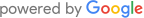- (866) 712-4911
office@elegantrestoration.com
Elegant Restoration Inc,
1615 Robin Circle, Suite F
Forest Hill, MD 21050 - © 2024 Elegant Restoration. All Rights Reserved.
- Google Rating5.0Based on 63 reviewsElegant Restoration, Inc.5.0Martin Maren14:44 23 Jun 23It was a very complicated job with a hole in the side of the house requiring deck and wall and roof removal and replacement. Dave, Ashley and Rebecca were easy to work with, responsive with answers, details and the timeline for the work to be completed. All the workers were experienced and professional doing a 1st class job. We are more than happy with the results. The pictures don't do it justice.Ryan Prenger00:47 02 May 23I was referred to Elegant Restoration by a friend after my wife and I lost our home to a fire. From the very first call I made to them, they were always responsive with any and all questions we had about what to do with our situation. They showed up when they said they would. Their team was very thorough when it came to documenting the damage to our home and what the best way to go about getting it fixed would be. They provided great information and were very friendly to deal with. I would recommend Dave and his team to anyone who may find themselves in the same situation we were to get you back on your feet.Tim Battaglia17:57 12 Apr 23We woke up one morning to find about an inch of water throughout our basement and rising. Our sump pump stopped working overnight and water kept coming in due to a heavy ran the night before. Our first call was to Rebecca at Elegant Restoration. Rebecca coordinated everything. She had a crew to my house within an hour to start the cleanup and scheduled a plumber to replace the sump pump. Buck, Jamie, Gary, their crew, and Tyler the plumber were great. Once the pump was replaced and the water removed, they set up industrial fans to dry everything out. Unfortunately, the floor did not survive. The floors in the office area, storage, and laundry rooms all needed to be replaced. Although having Elegant continue with the repairs was optional, we stayed with them to coordinate the replacing of the floors and painting. Rebecca worked directly with our insurance company for the covered cleanup and repairs cost. Since this was the second time we went through this we opted to upgrade to a waterproof, glue-down vinyl floor. Rebecca, Ashley, and Samantha kept us informed of the progress until completion. We were extremely satisfied.lee snyder21:32 17 Mar 23The professionals at Elegant Restoration are fantastic - so responsive, effective, trustworthy, and pleasant! They came back to check on their work until the job was done, communicating with us every step of the way. Extra special thanks to Jaime who walked me through what he would be doing, and Cali as well - together they did a fantastic job of ensuring the cleanup and repair were complete! Highly recommend!!Amber Garcia01:13 15 Mar 23We had a flood from our sump pump in the basement. We called our insurance company and they gave us some names. We called Elegant Restoration and they came out same day to remove the water and dry out our basement so we didn’t get mold. From day one, this company was nothing but helpful throughout the whole process. We truly have appreciated everything they have done for us and getting our basement back to normal so quickly. Highly recommendedCarol Wingard00:08 02 Mar 23We have used elegant restoration 2 times for issues that needed reconciled. This company is very professional and definitely easy to work with. They take pride in their work. The workers are friendly, respectful and they do quality services. In the office, Ashley is very helpful and gracious when we call for clarifications and questions to answer. Communications with all employees have been very honest and pleasant. We highly recommend them 👌avery prkna00:58 18 Jan 23From the greeting with Ashley on the phone to meeting Dave and having him do an evaluation, everything was seamless. Both were very personable and Dave is incredibly knowledgeable. I felt very comfortable and especially grateful, I was able to home remedy my issues. I would not hesitate to refer Dave.Kathy Wing19:00 18 Dec 22Dave Chmura came to our home and did a complete home inspection including our garage. He was thorough and so honest about our problem. He referred us to someone he respected because our problem was not the type of problem his company handled. He was so nice and competent and spent an hour with us describing what he thought the problem could be and then refused payment for the time he spent at our house! In today’s world, who does this? I can’t recommend Elegant Restoration enough. Also, Ashley and the entire office staff was great!Mike Jarrard14:07 05 Dec 22We had a water leak that caused substantial damage. 2000 sq ft of flooring and multiple water spots on ceiling and walls. The owner Dave responded quickly and explained the entire process to me. His manager Ashley was my go to in the office. She responded to any requests my insurance co needed pretty much immediately. Dave and Ashley were a huge help with this project. I would recommend their services to anyone who needs a professional Water Restoration Co.Paul Schatz19:24 10 Nov 22The day my wife and I left to go away on vacation it was poring down rain. We checked the house and the water pump to make sure all was well. The next day we received a call from from our son. The sump pump had stopped working and the rec room was flooded. At the time we were in Aruba. Luckily my brother-in-law had worked with Elegant Restoration and got them in the house that same day. The issue at hand (aside from the house flooding) was our son was holding his wedding reception in our house in three weeks. When I returned home I met with Dave and he assured me he could meet that deadline. I am forever grateful to Dave and his crew. Everyone was courteous and professional. And the wedding reception came off as planned. I have turned to Elegant Restoration for other home maintenance issues . And will continue to trust in their crew and company.Paul SchatzSusan Voelker17:09 09 Nov 22I had positive experiences with all employees involved. Dave came over to my house within a day of my calling to request help. Jaime and Cali were pleasant and efficient. They explained everything they were going to do - and then did it. They cleaned up completely when they were finished. Ashley kept me informed about scheduling and scheduling problems. I'm still waiting for the actual restoration work but anticipate that it, too, will be top-notch.Christine Kreh17:14 04 Nov 22Elegant Restoration was just great and very professional. I have used them twice with water issues in my home. The remodeling that was done turned out great no complaints here. Their staff were polite and friendly and extremely helpful. Ashley who works at the front desk was always on task with any questions or concerns I had. She was great. Would recommend them and would use them again. Thank to everyone in this company who made my situations so much easier to deal with.Susan Ayers22:01 03 Nov 22Excellent work ethic and professional. I’m beyond happy with the work they did at our home. You can tell they take great pride in their work. We’re so pleased with the results. This company goes over and beyond to ensure you’re completely satisfied. They truly go the extra mile. I can not say enough about their thoughtfulness kindness and attention to detail. They made a stressful situation easy to bare. . My husband and I have had many projects over the years and have utilized countless professionals, they’re hands down one of the BEST. Highly recommend this Company.Lisa Mark15:17 03 Nov 22Hands down one of the most professional and skillfully competent companies our family has ever used. My Mom was referred to Elegant by the plumber after sustaining water damage within multiple levels and rooms. Elegant assessed the situation within a couple of hours and a plan was put into place. We had family weddings and out of town guests and Elegant made sure the process worked around us. We received emails and phone calls with next steps during the entire process. Everyone on their team, and I mean everyone, were professional and kind. Their communication with our elderly Mom was admirable. The workmanship was excellent. Great company.Joel Green14:15 02 Nov 22After a bad septic backup in our basement, we hired Elegant Restoration to mitigate damage. The company came in under 24 hours on a weekend (from the moment we realized there was a problem), and they removed all contaminated items and cleaned our basement completely. The people who completed the mitigation - Jaime, Cali, and Gary, were all excellent and very professional and it was greatly appreciated during a dismaying time. They were also faster than expected. We are very happy with the work.Tammy Jones21:22 01 Nov 22We have had several incidents in our home with the past two years. Elegant Restoration does great work as well as the subcontractors they hire. Shout out to Jamie, Buck, Rebecca & Custom Mechanical Very special shout-out to Ashley… always polite, friendly & knowledgeable and very responsive. Elegant worked with our homeowners insurer to facilitate & expedite two of our claims - a huge unexpected service. I wholeheartedly recommend Elegant Restoration - very professional & customer service oriented.Vera Howard14:48 01 Nov 22It's called Elegant for a reason. The Owner is the first on the scene providing expert advice and extremely Professional and Kind. The Restoration team comes in ready to work, they lay the tarps on the floor through out and clean up after every visit, The office team is very professional and help guide you throughout the process. I recently had a leak in my furnace, it was not insurance related, I called Buck explained the situation, the team was here right away. Elegant is my go to for any work, the final result is Elegant!Cerys Colglazier20:08 17 Aug 22Ashley and everyone at Elegant Restoration were super helpful! They were quick to respond to my request. Came out to check about moisture same day. Would highly recommend them to anyone in the future.Mark Flenner18:27 22 Jul 22My house had been destroyed in a fire. Not really knowing what to do I met with Dave and he explained what was going to happen from beginning to end. They were true to their word and helped me every step of the way. It was a no stress experience. The office staff was awsome.The work performed was fantastic and I definitely recommend anyone to use this company.Andrea Lematta19:50 30 Jun 22Elegant Restorations met all of my expectations. I found them to be very professional, on-time, friendly and more. I will surely call them again for any of my renovation needs! I will miss seeing them around! Great job, everyone! Thank you so very much!Clarke Langrall18:09 20 Apr 22Dave from Elegant Restoration was at our home the same day we called (the day after a fire). He promptly appraised the damage, suggested a full plan of repairs, and had his crew on site the following day. All employees and subcontractors were extremely skilled, knowledgeable, and cooperative, with great attitudes across the board. Everyone was very kind, respectful, and accommodating, which was especially appreciated in the wake of the fire."Elegant" indeed, and highly recommended!Jessica Stewart15:37 12 Apr 22Everyone from the Elegant Restoration Team was amazing to work with! Buck was on top of our project from start to finish. Ashley and Rebecca stayed in constant communication and made sure we had everything we needed to see our claims through and get the work done! Extremely happy with the services Elegant provided and highly recommend!Rose Valerio20:59 23 Mar 22I made 3 calls when the pipe burst. Elegant was the first to respond and had a crew there in a little more than an hour (during the NFL playoffs). They had the situation under control in a few hours and were back over the next 3 days removing wet materials, running fans to prevent mold, and continuing to secure the property. It took the insurance company 6 weeks to pay them and never once did they complain. This team rocks!! They knew what the process was and were extremely helpful in their guidance. I hope you do not need restoration services, but if you do...use Elegant.Abigayle Grace13:10 15 Mar 22Dave was on site within an hour of me finding my home flooded. Gary came soon after and was fast and efficient in getting everything pulled and starting to dry. I cannot thank them enough for how responsive they are and helpful during this process. Highly recommend Elegant Restoration during a stressful time! Thank you so much!Patricia Ryan19:38 20 Feb 22The work was done professionally, efficiently, and without delay. We would definitely recommend their services to others.Vic Biscoe14:12 16 Feb 22Dave was very responsive, and his team was at my house the same day I called and within a day they had cleaned out the affected area and cleaned up all the mess so that it was easy to get my insurance company to do the estimate for repairs. To add to this, I was out of town and Dave was able to still get everything done before I even got home. I highly recommend them.Brittani Elmco17:16 10 Feb 22Dave is a fantastic owner! He is so professional and he truly is here for YOU as the costumer! If I’m ever in another situation like the past one he will be my first call! He was above excellent, 5 stars doesn’t even show how good of a business he runs! You will be so thankful to have Dave/Buck on your side and working in your corner! Thank you again to the whole team at elegant restoration!John Wagner16:05 21 Jan 22Awesome company, showed up right away and immediately worked to mitigate and dry up water damage from leaking pipe. Professional and hard working employees took immediate steps to respond and prevent further damage, remove and dry up mess, and I would hire again and price reasonableErik Hangeland16:48 23 Nov 21After experiencing a significant water leak from a faulty shower enclosure, I contacted Elegant Restoration for a potential damage assessment. They were great. Came to the house within an hour of my call and evaluated the situation. To my relief I was told not to worry, the moisture issue would resolve itself. I would definitely recommend this company.donna burdette19:13 08 Nov 21What do you do when you receive a call at 3am from your tenant advising the hot water heater broke and you not only have water in your condo but the water has flooded the unit below? Call Elegant Restoration. From the first call it was nothing but professional and quick responses. There was a restoration crew on the premises very quickly and within hours they also had a great plumber there installing a new hot water heater. It was an absolute pleasure dealing with everyone from Elegant and I would recommend them to everyone and would definitely use them again.Bruce Woolman03:39 04 Sep 21We were overseas when we learned from our caretaker that we had experienced a water leak that had entered into the subfloor. Elegant Restoration was recommended by our caretaker and we initiated a mitigation project. Working via the internet from Asia we coordinated with the Elegant team to pack out the house and do a full mitigation reversing the effects of the leak. The Elegant team worked seamlessly with the insurer to organize the financing. And the work, which included many varying tasks, proceeded to a successful and highly satisfactory conclusion.We were so impressed by the mitigation effort that when the time came to enclose a second story porch to create an extra room we contracted with Elegant to do the job. Right through the worst of the pandemic Elegant's craftsmen worked safely and effectively to create a new space that is incorporated fully into the house. We cannot say enough good things about this outfit. They receive our highest praise and always exceeded our expectations.Anna Jeffers19:54 01 Sep 21Can't say enough good things about them. They show up on time and do great work. Everyone was very professional and congenial. I would call them again in a heartbeat.Elizabeth Jenkins18:51 01 Sep 21Loved using this company! My basement flooded twice, and they were our call both times. They restored our basement and was able to save a significant amount of what we had down there for an incredibly affordable price and were immediately responsive to our need. If our basement ever were to flood again, which hopefully will never happen lol, they will be our first call again!Jen Wachter16:05 23 Jul 21We had a water leak in our finished basement that caused a considerable amount of damage. Throughout the entire process, Elegant was a joy to work with. They went above and beyond our expectations to make sure our basement was just like it was before the leak. Thanks Dave, Buck, and Gary!Matthew Mullen02:19 24 Jun 21Not only does Elegant provide excellent service, they care about our community. I highly recommend them to anyone.Joe Smith17:55 23 Jun 21We have used Elegant for a couple of projects and they have a great knowledge of the insurance side of the business as well as provide great disaster cleanup and repair. Would recommend them to anyone who needs this type of service.Maxine Barshop20:17 05 Jun 21We thought we had an impossible dream, but still wanted to pursue our idea to have a laundry closet installed on our first floor rancher.Being that we did not want to deal with steps anymore, we contacted Elegant Restoration, Inc. to see if this was at all possible.In the past, we were told this could not be done, but Dave had a lot of good ideas on how to make this happen, and it did.From day one, everyone from Elegant Restoration, from their office staff to their team members were amazing. They were highly professional, polite, caring, knowledgeable and a pleasure to work with. They even completed this renovation ahead of schedule.We want to thank Dave and his team for a job well done, and for making my “impossible dream” a reality. We highly recommend Elegant Restoration for any problem solving or remodeling services.Dave’s outfit is really a 5+ star experience.Michael Whitehill14:42 29 Apr 21The Town of Centreville awarded remediation of fire damage to Elegant and was very pleased with the service, attention to detail, quality of work, and practiced facility in dealing with insurance matters.Tami Caggese23:27 24 Mar 21Our frustration and emotions about smoke damage done to our home from a pellet stove was rectified in the most efficient and timely manner in a workmanlike fashion. Their onsite communication was complimented by prompt return calls and/or emails to satisfy all our questions no matter how minute. We would never hesitate to use their services again nor hesitate to recommend them to others for the variety of services they offer. They are the Best!the Caggese Family Fallston MDRegina Weigand13:15 22 Mar 21Our family is extremely thankful to Elegant Restoration as they were instrumental in helping us finish installing a kitchen. We started the process a few years ago and then everything came to a halt when our grandson who was born perfectly healthy experienced a devastating injury right after birth that changed his life forever. The injury caused major brain damage and left him with multiple disabilities.We held full-time jobs, but we knew our grandson would require around the clock care and that one of us would have to stay home to care for him. With that said, financially we had not been able to finish the kitchen. When Dave and Julie of Elegant Restoration heard about our grandson, they made a commitment to help us finish our kitchen by pulling together some of their resources, and with donations of materials and people volunteering their time and talents to finish it we now have a kitchen that will accommodate our grandson’s special equipment.The Elegant Restoration team not only did fabulous work, but they were organized, cleaned up every day before they left our house and removed all debris at completion of the work. The office staff and the guys out in the field are terrific to work with. We highly recommend them!We are truly blessed and forever grateful for the generosity and caring hearts shown by everyone involved.Ron, Regina, Stephanie and KaidenTracey Rach20:20 21 Aug 20The team was very professional and examined our basement carefully for areas of high moisture readings. They were able to provide a detailed report with photos on their findings within a week and a half of inspection. In our particular case, no cleanup or restoration was required only a detailed inspection. I would highly recommend this company.MaryRose Slama13:58 14 Apr 20Yesterday, the rain storms produced about 2” of water in less than 15 hours. I called Elegant Restoration Inc and Dave answered the phoneand had one of his employees Buck immediately respond to the home in less than 15 minutes. Buck was able to diagnose and remedy the situation. They are professional, personable and great to work with.
 brian kolbe16:31 03 Mar 20Thanks to you and your team for your quick response at Avondell. Great to know I have such a dedicated company to call on when needed. Thanks again and appreciate you always being there for my company.
brian kolbe16:31 03 Mar 20Thanks to you and your team for your quick response at Avondell. Great to know I have such a dedicated company to call on when needed. Thanks again and appreciate you always being there for my company. Megan Lally20:28 25 Nov 19The team at Elegant Restoration, from those in the office, to those doing the "dirty" work, was wonderful to work with! Helpful, knowledgable and an absolute pleasure. They made you feel at ease during a stressful time. Everything from the painting, carpeting to ceiling was done extremly well. They handled things with our insurance to make it as easy as they could on us. I highly recommend working with them! A class act who does top notch work!C.L.16:38 21 Nov 19Fast and efficient service with good follow-up when there was an added problem with reinstalling a kitchen cabinet and under lighting. The water damage was extensive under the refrigerator and extended to the dishwasher side of the kitchen. There was a delay waiting for new replacement materials that no one could help, but we are happy our kitchen is back to our high standards again. Elegant did what was necessary to make it right.
Megan Lally20:28 25 Nov 19The team at Elegant Restoration, from those in the office, to those doing the "dirty" work, was wonderful to work with! Helpful, knowledgable and an absolute pleasure. They made you feel at ease during a stressful time. Everything from the painting, carpeting to ceiling was done extremly well. They handled things with our insurance to make it as easy as they could on us. I highly recommend working with them! A class act who does top notch work!C.L.16:38 21 Nov 19Fast and efficient service with good follow-up when there was an added problem with reinstalling a kitchen cabinet and under lighting. The water damage was extensive under the refrigerator and extended to the dishwasher side of the kitchen. There was a delay waiting for new replacement materials that no one could help, but we are happy our kitchen is back to our high standards again. Elegant did what was necessary to make it right. Laurie Syphard15:42 12 Nov 19Dave and his crew at Elegant Restoration have helped us tremendously in multiple water/flood situations in the two homes we've owned in Harford County. They are immediate to respond and remediate the situation and could not be more professional and pleasant to work with! Highly recommend!!
Laurie Syphard15:42 12 Nov 19Dave and his crew at Elegant Restoration have helped us tremendously in multiple water/flood situations in the two homes we've owned in Harford County. They are immediate to respond and remediate the situation and could not be more professional and pleasant to work with! Highly recommend!! Douglas Polt15:00 01 Nov 19Truly care about helping folks get back on their feet after a catastrophic occurrence. Highly recommend!!!
Douglas Polt15:00 01 Nov 19Truly care about helping folks get back on their feet after a catastrophic occurrence. Highly recommend!!! Cory Depasquale17:45 01 Mar 19Elegant Restoration helped repair my roof when my wife noticed water damage. They did a great job with the repair and making my house look even better than it was before!
Cory Depasquale17:45 01 Mar 19Elegant Restoration helped repair my roof when my wife noticed water damage. They did a great job with the repair and making my house look even better than it was before!